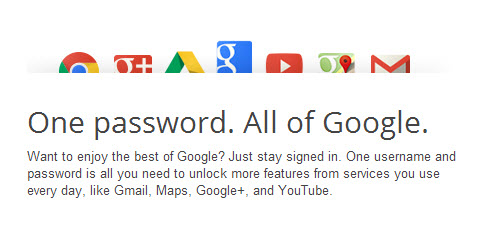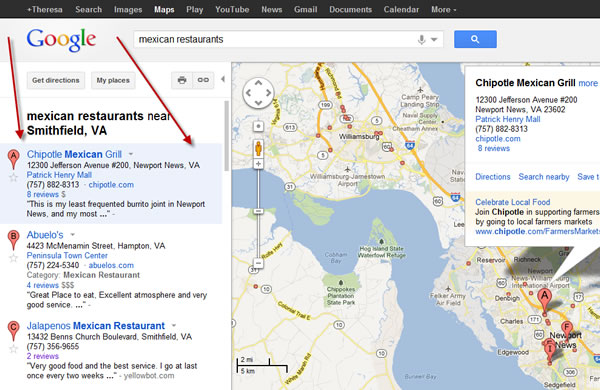When I went to log into my Google Account for Gmail today, this was the image Google was showing me beside the sign-in box: I realized as I was reading through the text that this image was a concept IRead More
Google+
How the New Google Plus Local Changes will Affect your Business
In June 2012, Google finally announced and implemented its highly anticipated switch from Google Pages to Google+ Local and the implications for what this means for your business has dire consequences. It is vital that you understand the changes andRead More
How to Use Google+ Local Reviews to Promote Your Business
Your business’ Google+ Local listing is an integral part of your online reputation, and is an invaluable tool when it comes to the Internet marketing of your business. One essential factor that contributes to the success (or lack thereof) ofRead More
3 Easy Ways Google Maps and Google + Local Will Deliver Customers to Your Door
If you know anything about business web marketing, then there is no doubt that you’ve heard of two powerful offerings from the Internet powerhouse, Google: Google Maps and Google + Local. Google Maps is an interactive map application that encompassesRead More